Section
Drop element here
UNIFORM BUILDERS
We are here to help! If you need assistance designing your custom uniforms, contact one of our experienced sales representatives.
If you'd rather design something on your own, select one of the brands below, follow the instructions on the page and start designing!
SELECT A BRAND



How it works
Step 1
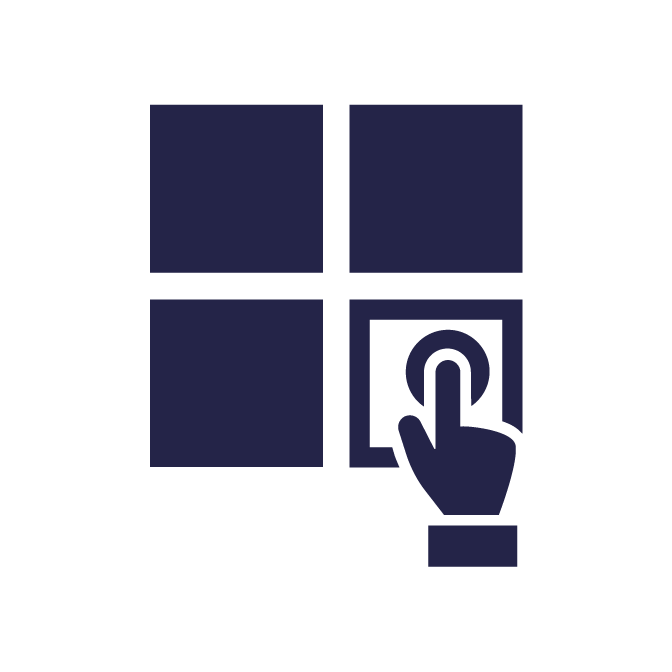
Choose a Brand
Select from our top Uniform brands or speak to a Sales Rep to see all the available options.
Step 2
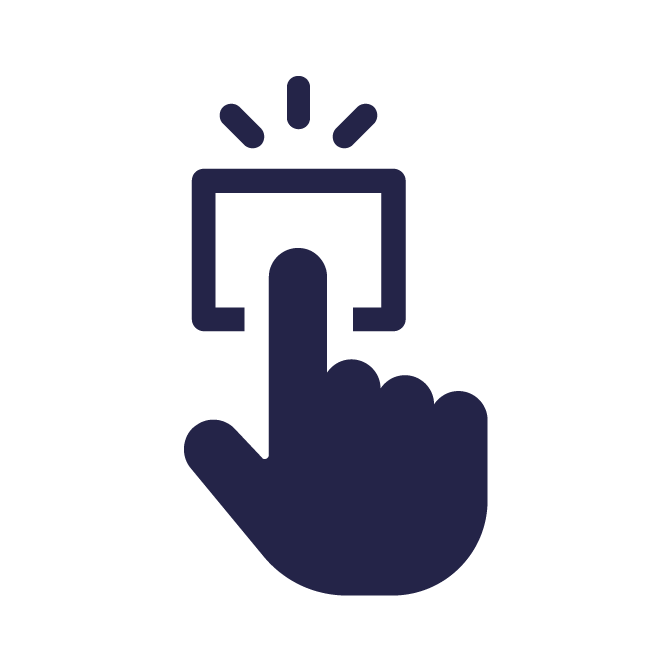
Click "Uniform Builder"
Selecting this button will take you to one of our Partner's websites.
Step 3
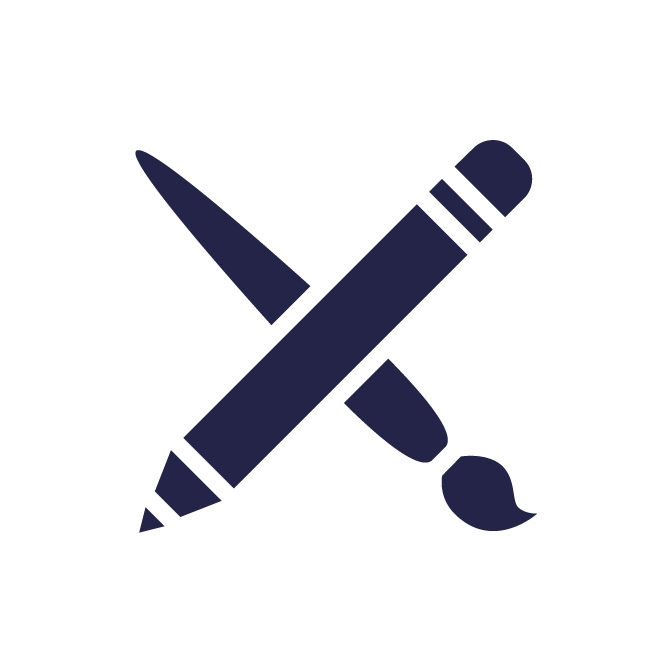
Design your Uniform
Once on your selected brand's website you can begin designing your uniform. Once complete, follow the instructions below to submit your design.

Generic Uniform Builder Instructions
- Click the "Register / Sign in" button within the adidas Uniform Builder below. Sign in if you have an adidas account or Create an account.
- Select your desired Sport, then select the product you would like to customize & start designing!
- When your design is complete, select "Finalize Design"
- Click the "Share" button in the upper right hand corner and select "Copy Link."
- Once the link is copied, paste it into the Submission form below, fill in the rest of your information & hit Submit!

adidas Uniform Builder Instructions
- Click the "Register / Sign in" button within the adidas Uniform Builder below. Sign in if you have an adidas account or Create an account.
- Select your desired Sport, then select the product you would like to customize & start designing!
- When your design is complete, select "Finalize Design"
- Click the "Share" button in the upper right hand corner and select "Copy Link."
- Once the link is copied, paste it into the Submission form below, fill in the rest of your information & hit Submit!
adidas Uniform Builder
- Click the "Uniform Builder" button at the bottom of this section.
- Once on adidas's Uniform Builder website, select your sport, select a product & start designing.
- After you save your design, you will be given a link to your design.
- Email the saved design link to your SV Sports Sales Rep or Teamsales@svsports.


UA Uniform Builders
- Click the "Uniform Builder" button at the bottom of this section.
- Once on UA's Uniform Builder website, select your sport.
- Choose the product you'd like to customize and start designing.
- Once you save your design, you will be given a "Web Reference #" Email the Web Reference # to your SV Sports Sales Rep or Teamsales@svsports.
Under Armour Uniform Builder Instructions
- Click the "Start" button within the Under Armour Uniform Builder below.
- Select the Sport, garment type, garment style and design style & start designing!
- When your design is complete, select "Save" in the upper left hand corner.
- Name your design and copy the "Web Reference #." Paste the Reference # into the Submission form below, fill in the rest of your information & hit Submit!


Founder Sport Group
- Click the "Uniform Builder" button at the bottom of this section.
- Once on Founder Sport's Uniform Builder, select your sport, select a product & start designing.
- After you save your design, you will be given a link to your design.
- Email the saved design link to your SV Sports Sales Rep or Teamsales@svsports.

Nike Uniform Builders
- Click the "Uniform Builder" button at the bottom of this section.
- Once on Nike's Uniform Builder website, select your sport.
- Choose the product you'd like to customize and start designing.
- Save your design and enter "svteamsales@svsports" under the "Dealer Info" section of Nike's Request Quote page.

Under Armour Uniform Builder
- Click the "Start" button within the Under Armour Uniform Builder below.
- Select the Sport, garment type, garment style and design style & start designing!
- When your design is complete, select "Save" in the upper left hand corner.
- Name your design and copy the "Web Reference #." Paste the Reference # into the Submission form below the Under Armour Uniform Builder, fill in the rest of your information & hit Submit!

Augusta Uniform Builders
- Click the "Uniform Builder" button at the bottom of this section.
- Once on Augusta's Uniform Builder website, select a Product to customize and begin designing.
- After you save your design, you will be given a link to your design.
- Email the saved design link to your SV Sports Sales Rep or Teamsales@svsports.

