Section
Drop element here
CHOOSE YOUR BRAND



How it works
Step 1
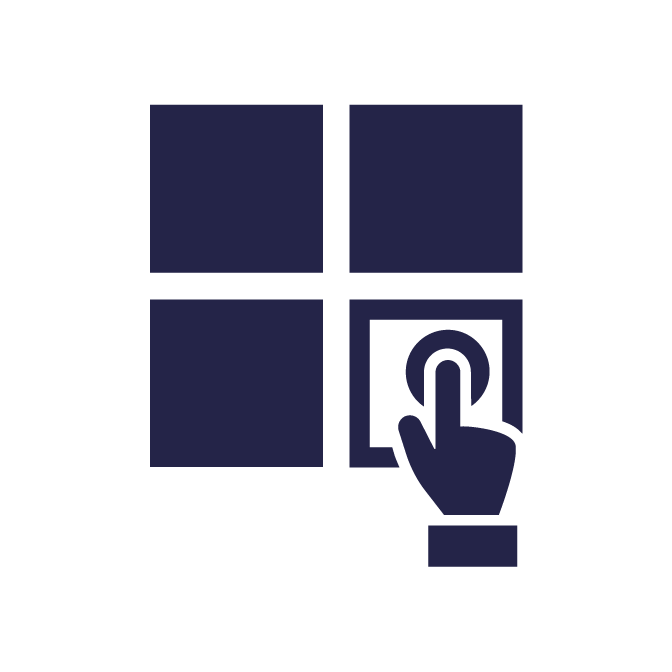
Choose a Brand
Select from our top Uniform brands or speak to a Sales Rep to see all the available options.
Step 2
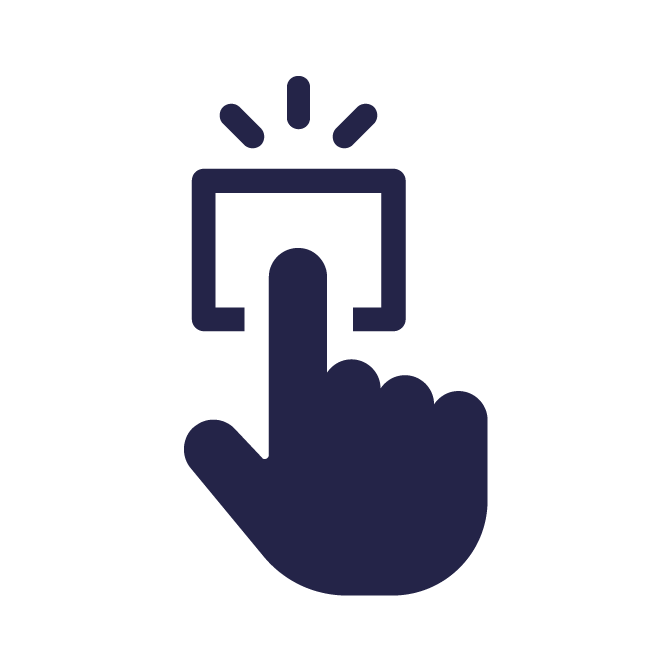
Click "Uniform Builder"
Selecting this button will take you to one of our Partner's websites.
Step 3
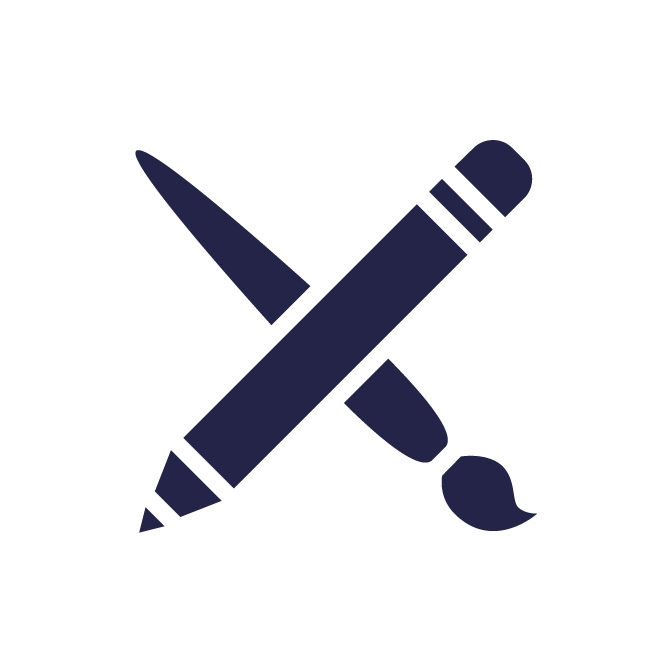
Design your Uniform
Once on your selected brand's website you can begin designing your uniform. Once complete, follow the instructions below to submit your design.

Generic Uniform Builder Instructions
- Click the "Register / Sign in" button within the adidas Uniform Builder below. Sign in if you have an adidas account or Create an account.
- Select your desired Sport, then select the product you would like to customize & start designing!
- When your design is complete, select "Finalize Design"
- Click the "Share" button in the upper right hand corner and select "Copy Link."
- Once the link is copied, paste it into the Submission form below, fill in the rest of your information & hit Submit!
adidas Uniform Builder
- Click the "Uniform Builder" button at the bottom of this section.
- Once on adidas's Uniform Builder website, select your sport, select a product & start designing.
- After you save your design, you will be given a link to your design.
- Email the saved design link to your SV Sports Sales Rep or Teamsales@svsports.

UA Uniform Builders
- Click the "Uniform Builder" button at the bottom of this section.
- Once on UA's Uniform Builder website, select your sport.
- Choose the product you'd like to customize and start designing.
- Once you save your design, you will be given a "Web Reference #" Email the Web Reference # to your SV Sports Sales Rep or Teamsales@svsports.


Founder Sport Group
- Click the "Uniform Builder" button at the bottom of this section.
- Once on Founder Sport's Uniform Builder, select your sport, select a product & start designing.
- After you save your design, you will be given a link to your design.
- Email the saved design link to your SV Sports Sales Rep or Teamsales@svsports.

Nike Uniform Builders
- Click the "Uniform Builder" button at the bottom of this section.
- Once on Nike's Uniform Builder website, select your sport.
- Choose the product you'd like to customize and start designing.
- Save your design and enter "svteamsales@svsports" under the "Dealer Info" section of Nike's Request Quote page.

Under Armour Uniform Builder
- Click the "Start" button within the Under Armour Uniform Builder below.
- Select the Sport, garment type, garment style and design style & start designing!
- When your design is complete, select "Save" in the upper left hand corner.
- Name your design and copy the "Web Reference #." Paste the Reference # into the Submission form below the Under Armour Uniform Builder, fill in the rest of your information & hit Submit!

Augusta Uniform Builders
- Click the "Uniform Builder" button at the bottom of this section.
- Once on Augusta's Uniform Builder website, select a Product to customize and begin designing.
- After you save your design, you will be given a link to your design.
- Email the saved design link to your SV Sports Sales Rep or Teamsales@svsports.

